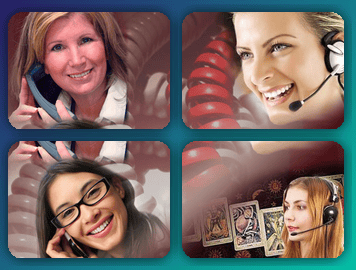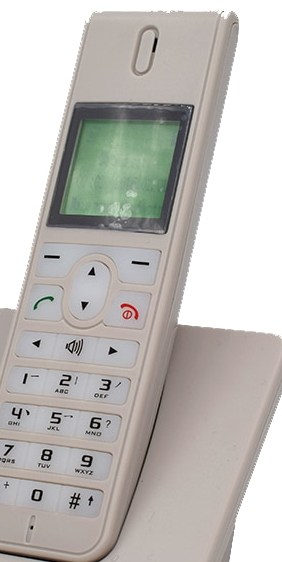
Cell phones have become the new normal in everyone’s life. Like any piece of technology, there are advantages and disadvantages to all equipment. When using a cell phone on a Psychic line, be aware of these 6 things:
- Never altering the touch-tone keys sound: All IVR telephone systems are literal. If you need to press a button to start your psychic reading, the exact sound is expected by the IVR. It will not recognize it and thus make it seem like you missed the call. Some people do not like the sounds of those keys prefer something more soothing, “chimey” or “adorable.” However, the IVR will not understand it. Keep it to factory settings. IVR’s such as retail, banks, and/or anywhere there is a phone tree will also not recognize those custom sounding keys.
- Never use a speakerphone when pressing buttons: When you logon or off, careful to not do it on a speakerphone. The background noise will buffer the sound it needs to make so the IVR system understands. Sometimes it works, but most of the time, it will not. I tried this with a bank and it didn’t recognize I pressed 1 for customer service. When I got it off speaker phone, it worked.
- Always hear the prompts: It’s common to speed through life. Sometimes a prompt may not have understood your entry and maybe trying to indicate the need for retrying. Bypassing an approval or denial message may save your day and your extension. Many networks have a firm no missed call policy.
- Careful adding APPS to your phone: There are many APPS on the market that help reduce telemarketing calls, texts, etc.. Many of those APPS cater to the average phone user, not a remote-based Psychic Reader. The problem is that it may block the call you are receiving to start a reading. Many Psychic Networks have multiple phone carriers or trunks and the call can come from a wide array of phone numbers. If that number is blocked from your settings and/or APP, you will miss the call.
- Careful altering the “send call to voicemail after X rings” setting: If you are on a non Psychic Network call, in the process of attempting to answer that call, the delay may send the call to voicemail. There settings that one can customize the number of rings to send calls to voice mail. Make sure your settings are on the highest number of rings More importantly, non Psychic-Reading calls should not be done on your work phone. That’s why most networks require you have 2 phone lines.
- Careful making changes to your phone: In general, each time an update or a download is made, the phone is customized. Mindfulness in checking settings after an update is recommended.
Apply now for a Psychic Reader Position.